New on the blog: Bilingual in a more elegant way and emoji reactions
In my monthly recap December 2023 I wrote about how I fiddled around with the blog. I was at the very beginning. Plugins were selected but no end was in sight in terms of implementation. After about a month, things did happen.
Reminder:
- Fiddling I was to get a more elegant solution for having my blog bilingual.
- Fiddling II was to get a Like-button, so to speak.
How far have I got and which experience have I done?
Fiddling I - More elegant implementation of bilingualism
Up to now
The german text was at the top and the english text at the bottom in a blog post. Only the german text was shown on the blog's homepage. You had to use the read more-tag, which I elegantly labelled "Go to english version", to get to the whole post and would landed directly at the english text.
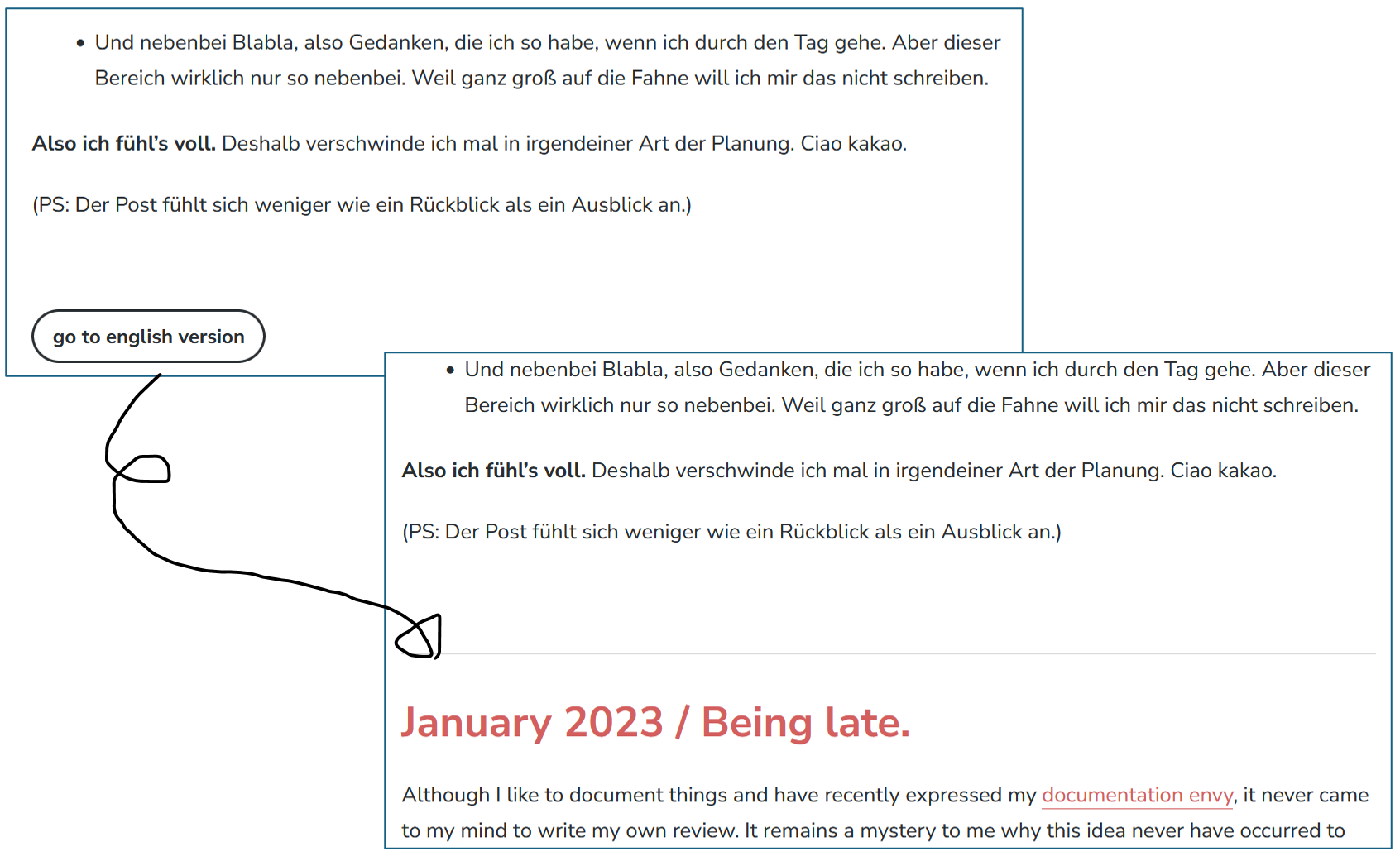
Target
The entire page should be written and displayed in one language. A button should be used to switch from one to the other language.
Tool
I have decided in favour of the plugin TranslatePress .
Before that, I came across Polylang and have tried it out as well. However, I didn't quite like this tool because it effectively creates a new page per post. As a result, previous comments were available on the german page (which is the source page) but not on the english one. I didn't like that. This is different with TranslatePress and somehow the english page/version is converted differently. The german text is replaced with the english text but the overall structure of the german page is retained (What the technical difference is? - idk).
I watched these two videos and they really helped me to make my decision. Without the YouTuber, I wouldn't have come across TranslatePress so quickly or at all.
- Polylang Tutorial 2022 FREE — Create a multilingual / bilingual website in WordPress FREE
- TranslatePRESS Tutorial 2022 FREE — Create a multilingual / bilingual website in WordPress FREE
Status
I've started the adaptions post by post. And now it's WIP. I was thinking about doing it all at once because I didn't want to have a few posts in the old format (both languages in one post), and some new posts already in the new format with one language only where you can switch between the languages with a button. Somehow I was afraid that this would look too wild. But it doesn't. If it's in the old format, you'll find the read more-tag. Otherwise, it's now gone because I deleted the english part from the post.
And so I'm slowly working my way through and back, down the blog history so to speak. Whenever I feel like it and have time, I revise a few posts and it's an ongoing process.
The plugin is live and you can switch between german and english by clicking on EN/DE in the menu ribbon at the top right.
Conclusion
I'm happy with this fiddling. Of course it drags on, and sometimes a post takes longer than I thought. Overall, this in-between state doesn't bother me as much as I initially thought. I'm glad that I watched the second video - the one about TranslatePress - and realized that it was the better option for me.
Fiddling II - A fast reaction possibility
Up to now
The only way to react to a blog post was to leave a comment.
Target
I liked the idea of a Like-button and thought of it being very charming, in case there is nothing to say and you still want to leave a reaction. So I had to find something suitable.
Tool
I found what I was looking for with the help of Jenni from jenni.works. I first saw the emoji reactions on her site and was thrilled. She told me about the plugin DaReactions and that's what I ended up with.
Status
Done and ready to use.
To see and use the emoji reactions, you have to click on the post and read it in single view. You find the emojis at the end of a post.
Conclusion
It was easy to implement and I am happy.
I use both plugins in the free version and so far they fulfil what I wanted. Ergo: Successful fiddling.
-----
emoji reaction
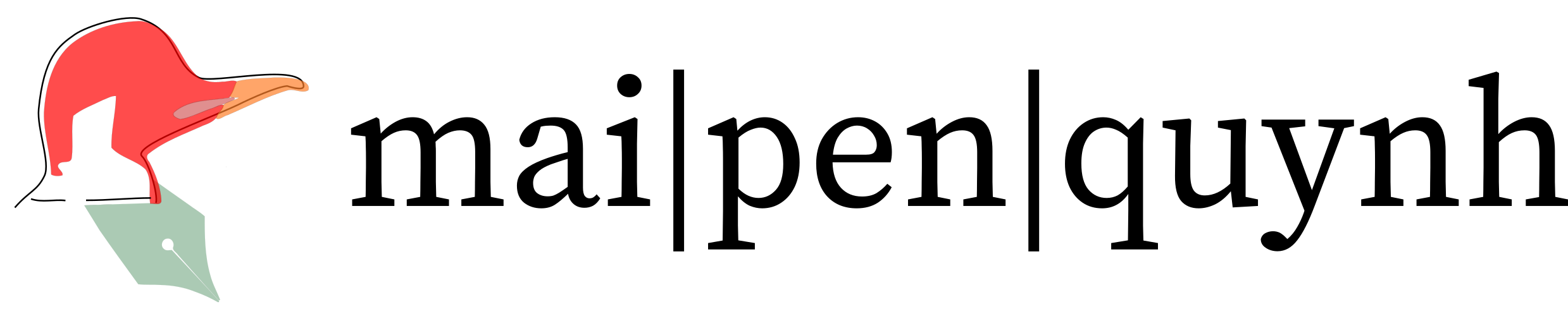
Sehr spannend! Die Translate Funktion schaue ich mir auch mal an.
Hast du also auch vor, deinen Blog mehrsprachig zu führen oder ist es erst mal aus reiner Neugier?